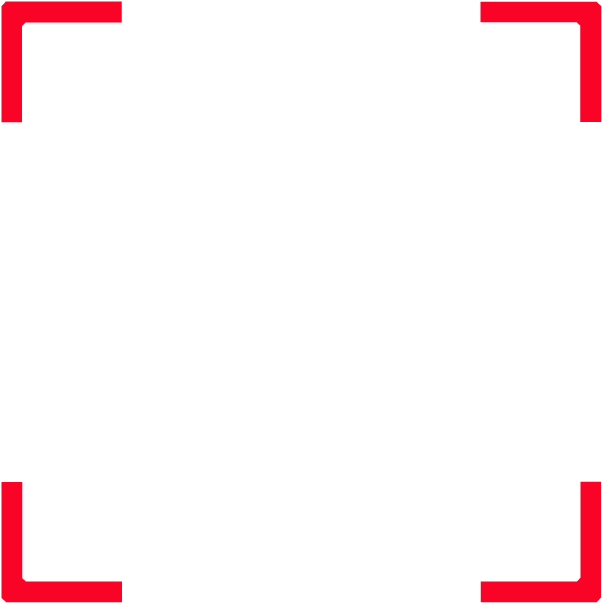
Easily scan QR Codes online for free.
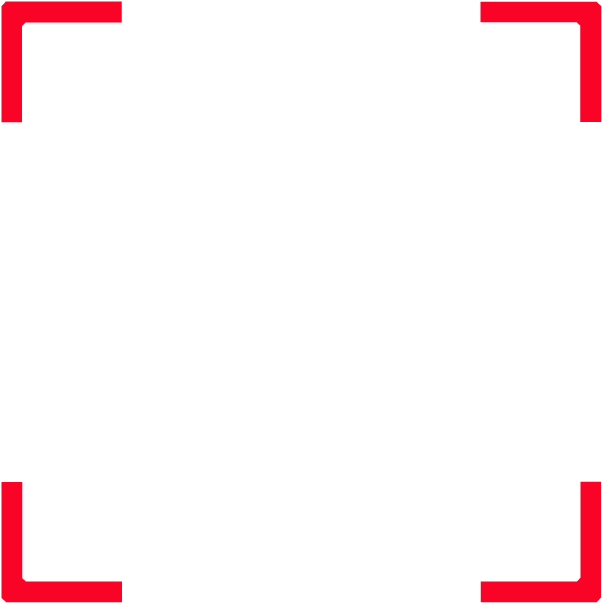
Welcome to MrQR QR Code Scanner, It's an online tool that offers both Scanning and Uploading the QR code. Whether you’re on the go or want to upload the QR code from your device MrQR’s Scanner provides a quick and reliable solution. With no need for extra apps or downloads, you can get your QR code data instantly, all within your browser. Simple, fast, and accessible!
A QR Code Scanner is a tool that reads and decodes QR codes, which are square-shaped barcodes that store information such as website links, contact details, or product data. By scanning a QR code, the scanner translates the code’s pattern into readable text or a link. At MrQR, our QR Code Scanner makes this process simple and fast. Whether you're scanning with your camera or uploading a saved QR code image, MrQR quickly retrieves the information, allowing you to access content instantly. It’s a convenient and efficient way to interact with the digital world!
A QR Code Scanner works by using your device’s camera or an uploaded image to capture the QR code's unique pattern of black and white squares. The scanner then decodes this pattern into readable information, like a website URL or text.
At MrQR, our QR Code Scanner is built using Google’s Zxing library, a powerful tool that ensures fast and accurate scanning. When you scan or upload a QR code, MrQR uses this technology to instantly process the code and display the information, making the experience smooth and effortless for users.